I just started a blog at work to communicate with my distance students and faculty. For a long time people kept telling me “we have a really old version of WebCT so you can’t have blogs in it.” And realistically I knew I wouldn’t be able to get the distance learners to leave WebCT just so they could read about the latest databases or what resources we recommend. So I let it go and focused on other things like creating tutorials and redesigning the library pages in WebCT.
For some reason on Saturday it occurred to me that I could syndicate the RSS feed of the blog in WebCT using JavaScript (see Feed2JS to see how you can do the same). So now the three most recent stories on my library news blog swankily appear on the new library pages I recently redesigned. I put the news blog on all of the pages that list our databases — the library-related pages folks are most likely to use in WebCT. Yippee! I know this should have occurred to me sooner, but I can be a bit dense sometimes. Before this, I really had no way to communicate directly with students except by e-mails to individual students. Now any time I find something the students might be interested in, I can just post it on my WordPress blog and it will appear in WebCT. Woo hoo!
The great thing about where I work is that people are REALLY impressed by stuff like this. 🙂 And even better is that I can think about this on Saturday and have a blog up and running and in WebCT by Sunday afternoon (yes, Sunday. I really need to get a life). There’s something to be said for being able to make simple decisions like this without a committee.
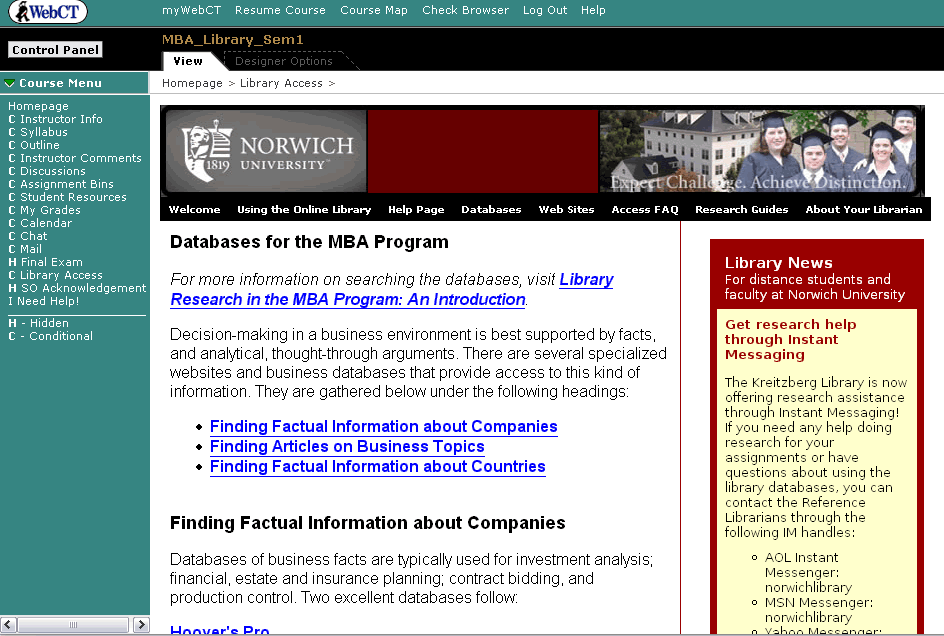




This is something that YOU need to promote. More WebCT people — especially administrators — need to know that this is possible.
I’m curious how this looks from within WebCT. Also, do you have a separate library tab in WebCT for all classes? I’m just curious how other university libraries are getting themselves into WebCT.
This screenshot is of how it looks in WebCT. I just stripped out the bar on top and on the left that are on every WebCT page. On the left-hand navigation bar on EVERY PAGE in WebCT, there is a link called Library Access which goes to our special library pages for distance learners. The link used to go to an awful long page that listed databases and Web links (there was a separate one for each program), but since I started working at Norwich, I redesigned the page to be more like a portal site for everything a distance learner would need to know about the library (with a research guide, more specific tutorials, an access faq, along with databases and subject Web links). Now it’s a whole bunch of well-organized shorter pages and it’s the same for every program. There are still separate pages for each program’s listing of databases, research guides, and Web links, but now everyone can see stuff from the other programs that may be of use to them. Our distance students can’t get into the licensed databases through our regular Web site since the online programs don’t want to give them an e-mail account or a network password, so we had to create database access through WebCT. So it sucks that we had to do all that, but good, because it puts us right into WebCT.
We have something very similiar for our library in WebCT Vista. Except we’ve encountered a few suspicious tech issues from our WebCT administrators.
How do you update the pages? Our folks want us to create a zip file of everything and send it to them everytime we make a change. Which makes it hard to update the module.
Also, every time we make changes instructors have to delete the old module from their course and reload the new one.
Does your stuff reside within WebCT or on a library server?
Hi David. I actually have access to part of WebCT where I can make changes to Web pages whenever I wish. I just go into the control panel and upload the new version of the page and it is updated instantly. We have it so that the Library Access pages live in the Student Orientation (a “course” every student is registered for) and are linked within every classroom, which forgoes the need to do all that cloning and annoying stuff.
The only reason I am able to do this is because I was able to gain the trust of the folks here in Academic Computing. Once they saw that I could actually design a Web site, they were more willing to give me control.
The main library access pages live in WebCT (ones that list proprietary databases and stuff) and then my instructional tutorials live outside on the library server and are linked to from WebCT.
Nice! I’ve been toying with this concept myself. One question: how is the loading time for the feed2js conversion?
My couple of tests a while back realllly slowed down the load time for the page.
It slowed it down a little, but not much. The slowness is due more to the server it is getting the info from than the actual conversion. However, you can actually put an instance of feed2js on your own server (my husband did it and I plan to do it at work eventually once he shows me how he did it!) so it’s loading from the same place. His was way fast when he did that.