I have a problem remembering to keep track of my reference transactions on the little clipboard we keep at the reference desk. My office is three floors above where the reference desk is and, more often than not, I am answering reference questions from my desk (or even from home). By the time I get to the reference desk, the thought of recording these transactions has slipped my mind. Just yesterday, I suggested keeping reference stats on the Web or on the network, but my colleagues weren’t too keen on the idea.
So it was serendipitous that I saw this post from Scott Pfitzinger at BiblioTech Web, which describes the solution he implemented at the Butler University Library:
I used MS Excel and made a front page with buttons, each button assigned to a macro that took a timestamp and added 1 to the column for the appropriate type of transaction. I’m pleased to say that it’s working well, everyone has gotten used to it, and it makes reporting a SNAP! If you have it generating totals or averages for you, you can set up automatic charts and tables. That works great in Excel! Or if you need data from a particular week, you can just highlight the data and look at the “Sum” function that displays in the bottom right of your screen to get your count.
The whole “makes reporting a SNAP” idea might just convince my supervisor to computerize our reference stats. At our library, we have a shared folder on the network, so that would be the perfect place for such an Excel file.
I haven’t worked in too many libraries, so I have no idea how other libraries are doing their reference stats. How many of you use the old clipboard/paper/pencil method? How many of you use Excel or some sort of web-based solution? And what specifically do you keep track of? I’d love to hear how other people record reference transactions at their libraries.



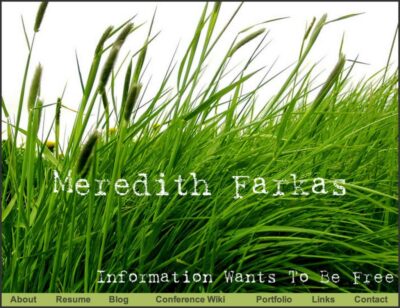
Our library still uses paper and pencil and then some poor soul has to transfer each day’s tally to a spreadsheet. It makes great sense to record it electronically from the start and eliminate a step. I saw Scott’s post yesterday and may contact him to see if he’d share his Excel file with me.
We use paper and pencil on randomly selected days, so we don’t take statistics every day.
I’ve worked at a library that used software (not excel, a different type of program) to automate taking stats every day. Excel sounds like it would be a great solution if you don’t want to spend money on extra software. I bet you could do the same type of thing with a from feeding into an access database too.
Paper here. But I admit I’m not sure where they go at the end of the week…
We record whether the interaction was simple info (“Where is the bathroom?” and “What is my password?” being #2 and #1, respectively) or more full service, and whether it took less than one minute, 1-5, 5-10, or 10+
I’ll have to look into the Excel method.
Paper. The last library I worked at trialled Excel and I forgot to do it more often than with paper. There are just certain things that are better for me on paper than on a PC – eg I still run a paper diary.
We record what resource the question was about (catalogue, web, IT, law, etc), time taken (under 5 mins or over), and referralls to IT, etc. We have boxes for each hour to track busy times. We really should record referencing questions, we get a lot of those.
I think you’re right Fiona that it may be easier to forget to do it online than when you have a clipboard in front of you. I guess there’s no easy solution. I’m glad to see that we’re not the only library that still does our stats on paper.
We only record “reference transactions” which does not include directional (“where is learning services”) or technology (“printer doesn’t work”) questions. We just record whether they were “virtual” (e-mail) or “traditional” (phone and in-person).
I still prefer paper calendars to online ones (mostly because I haven’t found one I love online), so perhaps somethings may just be better suited for the physical world until we get a better computer-based solution.
I just started in Sept. as a systems librarian at my college library and they previously used paper\pencil. At our library we collect data for a week’s worth of reference stats. I wasn’t too keen on collecting the paper for this information so I made a web form and tied it to an Access database. I then wrote a script to pull the data out into an excel spreadsheet, all nice and pretty. We collected info on time, type of transaction (directional, reference, holdings check, technology), patron type (public, student, faculty staff), method of contact (email, phone, in person, mail), and time spent on the question.
I told librarians that they could record their answers on paper (and provided forms for them) but told them that the data needed to be entered online at some point.
Answering reference inquiries is the heart of reference work…. this has always been my work motto………
…Recording reference questions was i a forgotten ordeal here in our library. So when my boss assigned me as the new reference librarian i see to it that recording stats. for such will be a daily routine. i combined the previews recording method(recording the paraphrased form of the inquiry(Ready ref. and Reaseach inquiries only) in a 3×5 slip, which are filed according to subject in a filing tray)and the method i have devised(reference logbook which can generate stats such as type of transaction, patron category, subject category of the inquiry and the prescribed answer for the inquiry) to gather ref. data.
i really find a hard time maintaing a qualitative ref stats because of the following : (1.)the method is very meticolous for they are all paper based, (2)the whole reference stat recording idea seemed to be an alien task for the reliever librarians and (3)finally students/faculty members seemed to have no idea on what the reference section is all about. For the 2nd and 3rd problems i guess Public relations/information campaign about reference work is all i need for them to be eliminated. The one i really find difficult to solve is the 1st difficulty (stat maintence) im planning to develop an access database solely for such an ordeal.. however creating one is indeed a painful task especial when ur not a trained database programmer…..can someone from the information science profession help me regarding this matter……Thank you!!!
We recently implemented Libstats, a free (GPL) program written at the University of Wisconsin.
Live demo, downloads and more info at: http://www.wendt.wisc.edu/projects/systems/libstats/index.do
Still using paper at my work also. I would love to see your file to see if we could make it work also.