After we teach our students how to distinguish between authoritative and unauthoritative resources, we need to actually show them how to find such authoritative resources. While our databases are great, they sometimes aren’t the most user-friendly things to search (LexisNexis anyone?). And frankly, these students won’t have access to the databases once they graduate and yet they may still have to do research in their subject area. So it’s nice to show students that there are some great resources in their subject that are freely available on the Web.
I’m sure most of you already know that ResourceShelf is a amazing place to find quality online resources that you may never have found otherwise. Docuticker, its sister site, offers links to quality reports and publications from the government and think tanks. I remember way back when that ResourceShelf was the very first thing I ever subscribed to in my aggregator (ahhh… those lazy days when I was only subscribed to 10 or 15 feeds!). It’s a site I frequently consult to find useful Websites on timely issues. Gary Price and Shirl Kennedy have really developed one of the most valuable resources online for librarians and researchers.
Jimmy Atkinson recently e-mailed me to let me know about his article Research Beyond Google. It is a really nice guide to 119 authoritative resources on a variety of subjects, both academic and practical. Worth checking out and maybe showing to your patrons.
Another terrific resource that every librarian should be using is the Librarian’s Index to the Internet. LII is a collection of hand-picked quality online resources that is browseable and searchable. You can also subscribe to their New This Week newsletter to get updated weekly on the great sites they’ve found and added.
A resource I frequently use to find quality resources on a specific subject is the subject guides of other libraries. Why scour the Web trying to reinvent the wheel when you can just see what resources the librarians at the Kansas City Public Library or Yale University chose in that subject?
I’m sure this is redundant to most of you, but I think we can’t stress enough how important these resources are. We don’t need to be an expert in the best Web resources in every subject, but we do need to know where to look when we need that information.
Another great way to help students find quality resources on the Web is to use something like Google Custom Search or Rollyo. Imagine being able to create a search box that searches only the Websites you choose. You could handpick Websites in a certain subject and stick the search box on your subject page. Google Custom Search is great because you can actually create neat custom ways that your users can refine their searches by assigning markers (categories) to the chosen Websites. The first thing I thought of when I heard about Google CSE was “wow, that’s going to be a Rollyo-killer” and, especially with the custom refinements, I think my initial impression may end up being correct.
I haven’t explored Google Custom Search as much as I’d like, but I have a feeling that I will be using it in the future to develop a way for our distance learners to search a bunch of high-quality Websites in their subject area. The biggest complaint I always get from students is that they can’t search everything from a single box. Well… this isn’t a perfect solution (and we can’t search the databases with it), but it’s a pretty darn good solution. If you want to take a look at some real examples of librarians doing stuff with Google Custom Search, check out the following:
- “Scholarly Science” search at Christina’s LIS Rant
- LISZEN (which I mentioned a few days ago)
- David Rothman’s Consumer Health and Patient Education Information search
- Luke Rosenberger’s English-language DOAJ search engine
Hot X 4!
I get very nervous when I hear professors and librarians telling students not to use the Web when they do research — though it usually comes out in the form of “don’t use Google to do your research!” Sigh. There are so many incredible resources on the Web in so many different subjects… we need to make it easier for patrons to find the best ones out there rather than making them afraid of anything they find on the Web.



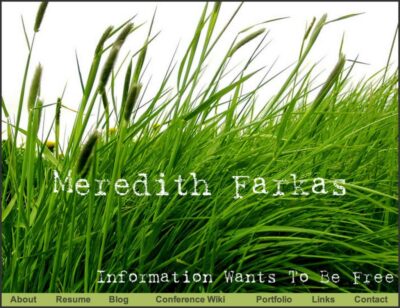
Wonderful. I was just thinking about this!
Thank you for all the great resources.
wow! i learned a lot of new stuff while reading this article. i am a library science student and this article is one sure of a help when i do my research…and when i become a professional librarian in the future.
Great article! The only thing I wanted to add was to encourage students to realize that a large number of public library systems *do* have access to some of the same databases that they learn to use while on campus. I recently helped a relative discover that her local library provided free access online (using her library card ID number) to a broad array of databases. You should have seen the look on her face when she realized how much research she could do on her laptop in her living room – for FREE (well.. they are her tax dollars at work).
I agree that the sources you list are good to know about (and I can’t wait to try the custom search boxes you mention) – but graduating from college doesn’t mean that you have to force yourself to forget the online databases you learned to use. Local libraries may have fewer options available, but the more their patrons use the databases they do provide – the better the chance that access will remain available in the first place.
Very good point, Jeanne! I know my local library has access to all of the major Gale Group databases, so it’s not as if database research totally has to stop once people get out of college. However, there are certain subjects (like Engineering, Math, Chemistry, History, Computer Science, etc.) that are not so well represented in most public libraries’ database holdings (nor should they necessarily be since their mission isn’t all about academics). In certain subjects, people will really need to turn to print resources or freely-available Web resources to find information once they’re out of school. Of course, there’s always ILL, a service that so many patrons are totally unaware of! 🙂
Resource Shelf and Docuticker are great resources that I am glad I have now on the aggregator. They always manage to find timely stuff, and I think we could promote them more for our students as an option. However, I am not quite ready to discount Google. I just had a patron come in asking about some story about Sweet’N Low, that they celebrating that they made their 500th billion packet. He thought in was in the WSJ, so he wanted the print. We had a couple of issues from last week gone. Tried our online version: nothing. Tried Lexis as well (and yes, teaching Lexis to students is one of my challenges). Anyhow, a Google News Search found the company press release with the trivia about the company he was looking for. The deal was he saw the story on one of the evening news programs, and he wanted the rest of it. So, Google got used, and another happy customer. I guess my point is, while there are some very nice specific sources out there (and I do use a good number of them. For instance, I promote LII a lot in my BI sessions), let’s not say “not search” Google just because. Once in a while, it does save your bacon. And I got to try out that custom search sometime. Best, and keep on blogging.
Hey Angel. I totally agree with you that Google/Ask/Yahoo!/etc. are great tools for finding information. The title was meant to be ironic (though apparently I’m the only one who thought it was! lol) and was related to the last paragraph in my post. I am so sick of hearing professors telling their students “don’t use Google!” because they assume that everything on the Web is garbage. And they are scaring their students into missing out on some terrific government and organizational publications, academic online journals, and terrific reference sources. I, too, have had many experiences at the reference desk where using a search engine was the only thing that got me useful results for a student.
If I had a dime for everytime I had some poor student come to my reference desk with the “my professor said don’t use Google line,” I could probably find enough money to fund all our librarians going to every ALA meeting and have some leftover. And the poor kids do take what their professors say like it’s the Gospel or the mandate from on high. As for the gov and NGO stuff, ain’t Resource Shelf and Docuticker wonderful? If I could find better ways to integrate it to my classes, it would make lives easier for a lot of students doing research. As always, best, and keep on blogging.
I’m reading this just after reading how few information literacy skills college freshman have. http://www.ecommercetimes.com/story/suqLG8D50ywC7U/Generation-Ms-Surprising-Struggle-With-Tech-Literacy.xhtml
Of course, they didn’t use the exact phrase “information literacy” and they certainly didn’t use the “librarian” word. When are they going to realize what important work we do?!
Thanks for pulling all these sites together!
testing my comments
I actually run a course called ‘Better searching without Google’ over here in the UK which is proving to be popular. Once you throw off the shackles from Google it’s amazing just how much more fun internet searching can be.
I’d love to see a global ‘Don’t use Google’ day. I wonder if they’d do us a special logo for it?
Pingback: Links for 01-12-2006 | Velcro City Tourist Board